To infinity and beyond!
- for everything on any device -
- flexible & powerful -

As an active customer download the full version of SobiPro from the description page or download the trial version of SobiPro free of charge.
SobiPro 2.5 is Joomla 5 compatible.
We are in the process to test our applications if they work with Joomla 5. Tested applications will be available in repository. You can download untested versions that may work on Joomla 5 on our site.
The SobiCars Template
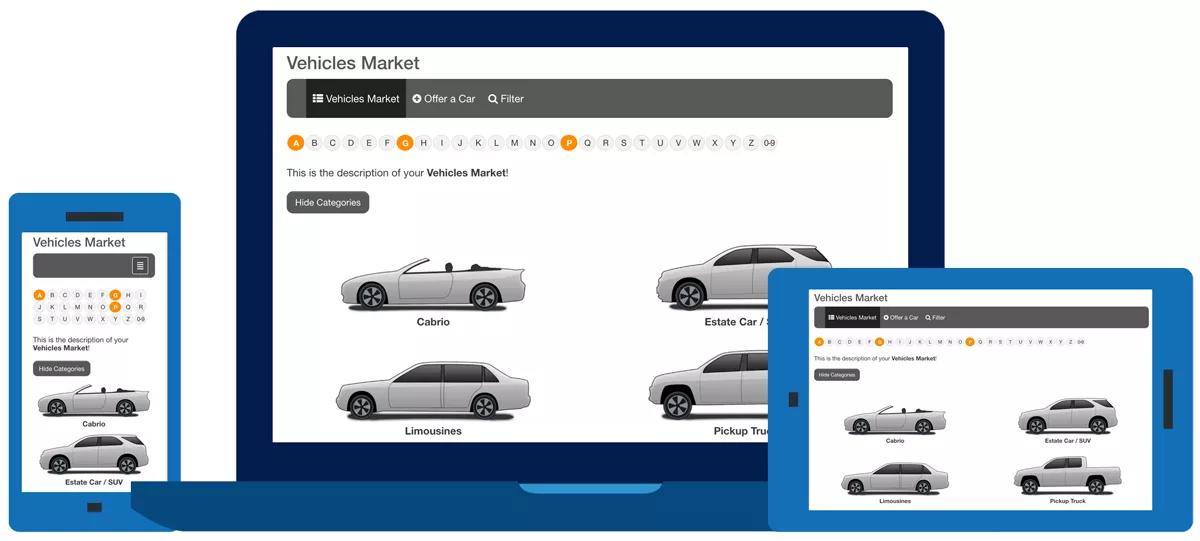
The SobiCars template is a template to create a vehicles market.
It is not only packed full of awesome car images and nice template styles, it also adds a section to your SobiPro-driven site, which includes the necessary fields to offer and search for cars and the complete category structure for it.
Thanks to Roberts Web Design for the awesome car images.
Available languages (some languages are only partially translated):

Due to the nature of templates an update as you know it from SobiPro, modules or applications is not possible for templates.
If you want to "update" a template you need a comparision and merge tool and need to know the meaning of the files. Good free tools are for example DiffMerge or for Windows user WinMerge.
Also you need to consider if that it is possible that the fields structure has changed.
There is no rule available on how to "update" a template as that depends on many factors. If you have modified such a template and if you have documented these modifications, it is probably better to use the new template and add your modifications there.
Also we can help you here. Check out our Individual Support Services, which include template customisation.
SInstallation of SobiCars
SSobiCars Template Settings
SFields, Positions and Icons in SobiCars
SFavoured Entries in SobiCars
SCreate a custom colour set
SGeneral Template Configuration File
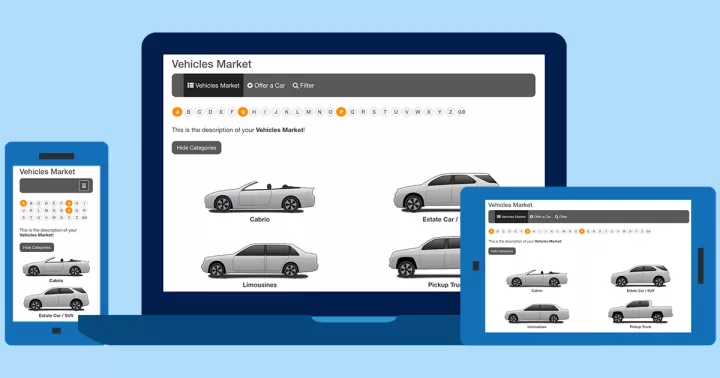
SobiCars is available only for Bootstrap 3 which can be loaded via SobiPro if not already done by your Joomla! template.
Requirements for favoured entries:
- Gallery Field (required before installation)
- Favoured Search Application
- Entries Module
Recent version: 38
All versions from site: 680
All versions from repository: 673
Total Downloads: 1353
3.0 (04 September 2020)
(+) Based on default6 V6.0 template(+) Improvement of CSS control
(+) Additional image gallery as part of favoured
(+) Different price formats
(!) Usage of Font Awesome 4 icons
(!) Usage of Bootstrap 3
2.0 (23 July 2015)
(+) SobiPro 1.1 compatibility(+) Bootstrap 2 based layout
(#) RSS template modified to be W3C valid
1.0 (March 2011) as part of SobiPro 1.0
freeSDocument available for free or for subscribers. You have access.
SDocument available for subscribers only. You do not have access.
Copyright (C) 2006-2024 Sigsiu.NET GmbH (https://www.sigsiu.net). All rights reserved.
This documentation and all images therein are copyrighted and protected by law. You may not publish, distribute or sell them, or parts of it, without explicit written permission of Sigsiu.NET GmbH.

The Profile Field
If you want that only registered users may add an entry to your directory (section), they normally have to register themselves first on your site using the Joomla registration form before they can add an entry in your directory. Here the Profile field jumps in and lets your users register in Joomla while adding an entry to your directory (section).
It also allows to create a members directory, where user profiles can be shown with a link to all entries of that user from any or all SobiPro sections on your site.
And third, the Profile field let you show a link and selected data within entries that links back to the user's profile. This is widen used e.g. for blogs, news, articles or similar content.

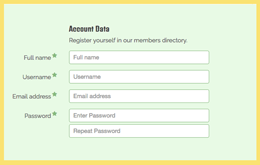
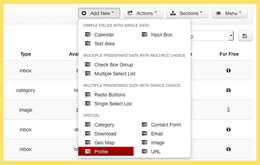
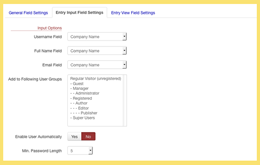

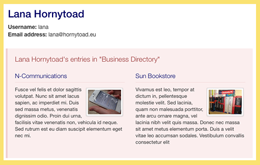



What our users say about SobiPro