To infinity and beyond!
- for everything on any device -
- flexible & powerful -

As an active customer download the full version of SobiPro from the description page or download the trial version of SobiPro free of charge.
SobiPro 2.5 is Joomla 5 compatible.
We are in the process to test our applications if they work with Joomla 5. Tested applications will be available in repository. You can download untested versions that may work on Joomla 5 on our site.
Deutsche Sprache (German Language)

Lade das deutsche Sprachpaket für SobiPro (de-DE) und die neusten Sprachdateien für SobiPro Applikationen herunter.
(Download the German language package for SobiPro (de-DE) and the newest language files for SobiPro applications.)
Deutsches Team (Deutschland) / German Team (Germany)
Aktives Team-Mitglied: Sigrid Suski (sigsiu)
Ehemalige Team-Mitglieder: Christian Hent
Sprachdateien für Applikationen
Die Applikationen für SobiPro beinhalten immer alle Sprachdateien welche zum Zeitpunkt der letzten Veröffentlichung der Applikation vorhanden waren. Übersetzungen die später gemacht wurden können separat heruntergeladen werden. Verwende nicht die Sprachdateien von Transifex da diese möglicherweise nicht korrekt mit Joomla 3.7+ funktionieren.
Lade die letzten bereitgestellten Sprachdateien herunter.
Kopiere die heruntergeladenen Dateien auf deinen Server in das Verzeichnis /language/de-DE/.
Installiere das Sprachpaket im SobiPro Applikations Manager oder über das SobiPro Repository!
Entferne NICHT die englischen Sprachdateien, die mit SobiPro geliefert und installiert werden.
Recent version: 135
All versions from site: 11577
All versions from repository: 7404
Total Downloads: 18981
Installiere das Sprachpaket im SobiPro Applikations Manager oder über das SobiPro Repository
Entferne NICHT die englischen Sprachdateien, die mit SobiPro geliefert und installiert werden.
Recent version: 38
All versions from site: 79
All versions from repository: 85
Total Downloads: 164
Copyright (C) 2006-2024 Sigsiu.NET GmbH (https://www.sigsiu.net). All rights reserved.
This documentation and all images therein are copyrighted and protected by law. You may not publish, distribute or sell them, or parts of it, without explicit written permission of Sigsiu.NET GmbH.

The Contact Form Field
The SobiPro Contact Form Field is an application which adds any kind of contact form to an entry.
The Contact Form field comes with four pre-defined contact form templates to easily add a Contact Author, Claim Listing, Report Listing or Reservation Form to the details view of the entries in your directory.
But the Contact Form field is not limited to these contact forms. The Contact Form field gives you the possibility to create any kind of form which meaning is to send via email some information to either the author of an entry or to the site administrator or to both or to any other email address. With that you can create for example a survey, ask the user for some data, and many more purposes.
The pre-defined contact forms can be enhanced by additional HTML fields such as input fields, textarea fields, select lists, radio buttons, checkboxes and datepickers. Also own contact forms can be easily created. In this way it is possible to create any kind of contact form.
You can show all data available in the details view also in the contact form, with that you can e.g. welcome a registered user in the form or show information which is not shown in the view, or repeat a specific information.
All field data available in the view can also be used to send along with the contact email by the usage of so called placeholders.
As the Contact Form field uses the Notifications Application to send the emails, all contact messages are listed in the Message Center (Notifications).


What our users say about SobiPro