To infinity and beyond!
- for everything on any device -
- flexible & powerful -

As an active customer download the full version of SobiPro from the description page or download the trial version of SobiPro free of charge.
SobiPro 2.5 is Joomla 5 compatible.
We are in the process to test our applications if they work with Joomla 5. Tested applications will be available in repository. You can download untested versions that may work on Joomla 5 on our site.
SobiPro Component
Difference between Sobi versions
| SobiPro 2 | SobiPro 1.5/1.6 | SobiPro 1.4 | SobiPro 1.3 | SobiPro 1.2 | SobiPro 1.1 | SobiPro 1.0 | Sobi2 | |
|---|---|---|---|---|---|---|---|---|
| Component type | Multi-Directory | Multi-Directory | Multi-Directory | Multi-Directory | Multi-Directory | Multi-Directory | Multi-Directory | Directory |
| No. of directories | unlimited | unlimited | unlimited | unlimited | unlimited | unlimited | unlimited | 1 |
| License | GNU/GPL V3 | GNU/GPL V3 | GNU/GPL V3 | GNU/GPL V3 | GNU/GPL V3 | GNU/GPL V3 | GNU/GPL V3 | GNU/GPL V2 |
| Price | subscription | free | free | free | free | free | free | free |
| Joomla 4 | ||||||||
| Joomla 3 | ||||||||
| Joomla 2.5 | 1 | 1 | 1 | 1 | 1 | 1 | 1 | |
| Joomla 1.5 | ||||||||
| Uses Joomla updater | ||||||||
| Stable release date | 25 April 2022 | 29 November 2019 | 19 September 2017 | 28 August 2016 | 28 October 2015 | 28 June 2013 | 28 September 2011 | 3 October 2006 |
| Recent version | 2.2.2 | 1.6.4 stable | 1.4.11 stable | 1.3.7 stable | 1.2.4 stable | 1.1.13 stable | 1.0.8 stable | 2.9.4.2 stable |
| Framework version | 2.1.3 | 1.5 | 1.0.9 | 1.0.2 | - | - | - | - |
| Semantic versioning | 3 | |||||||
| Last release date | 04 April 2023 | 28 May 2021 | 15 February 2019 | 29 April 2017 | 30 June 2016 | 28 March 2015 | 6 August 2012 | 18 July 2012 |
| Available languages6 | 34 | 34 | 34 | 34 | 30 | 27 | 27 | 35 |
| 1 Joomla <= 2.5 is not longer supported 2 as of July 2020 3 since 1.6 | ||||||||
Fields |
|||||||
|---|---|---|---|---|---|---|---|
| SobiPro 2 | SobiPro 1.4/1.5/1.6 | SobiPro 1.3 | SobiPro 1.2 | SobiPro 1.1 | SobiPro 1.0 | Sobi2 | |
| Fields manager | |||||||
| Core field types | 12 | 12 | 12 | 11 | 10 | 9 | 7 |
| Additional field types | 1 | 1 | 1 | 1 | 1 | 1 | |
| Fields for categories | |||||||
| Category dependent fields | 2 | 2 | |||||
| 1 installable via Application Manager 2basic | |||||||
Data Management |
||||
|---|---|---|---|---|
| SobiPro 2 | SobiPro 1.4 to 1.6 | SobiPro 1.0 to 1.3 | Sobi2 | |
| Data structure | XML | XML | XML | PHP |
| Data encryption | ||||
| Data filters | 1 | 1 | 1 | |
| HTML filters | ||||
| Nested categories | ||||
| Category depth | unlimited | unlimited | unlimited | unlimited |
| Frontend entry submission | ||||
| 1 extendable by own filters | ||||
Access Control |
||||||
|---|---|---|---|---|---|---|
| SobiPro 2 | SobiPro 1.2 to 1.6 | SobiPro 1.1 | SobiPro 1.0 | Sobi2 | ||
| ACL (front-end) | ||||||
| ACL (back-end) | ||||||
| 403 redirect/number | /6 | /6 | /6 | /3 | ||
| Edit control1 | ||||||
| 1 user changes visible first after approval | ||||||
Listings Management |
||||
|---|---|---|---|---|
| SobiPro 2 | SobiPro 1.5/1.6 | SobiPro 1.0 to 1.4 | Sobi2 | |
| Entry sorting | advanced1 | advanced1 | advanced1 | basic |
| Front-end sorting | ||||
| Tags | 2 | 2 | 2 | 3 |
| Alpha index (AI) | ||||
| Alpha index field | adjustable | adjustable | adjustable | entry/category name |
| Category dependent AI | ||||
| 1 sorting by fields 2 via application 3 integrated | ||||
Views & Menu Items |
||||
|---|---|---|---|---|
| SobiPro 2 | SobiPro 1.1 to 1.6 | SobiPro 1.0 | Sobi2 | |
| User's listings | 1 | |||
| Listings by date | ||||
| Alpha listings | ||||
| Section view menu | ||||
| Category view menu | ||||
| Entry view menu | ||||
| Search form menu | ||||
| Entry form menu | ||||
| 1 list of entries via template possible | ||||
Image Handling |
||||||
|---|---|---|---|---|---|---|
| SobiPro 2 | SobiPro 1.6 | SobiPro 1.4/1.5 | SobiPro 1.1 to 1.3 | SobiPro 1.0 | Sobi2 | |
| Image resize | ||||||
| Image crop | ||||||
| Image rotation | ||||||
| WEBP Image support | ||||||
| Image gallery | 1 | 1 | 1 | 1 | ||
| Image framework | ||||||
| EXIF support | ||||||
| 1 via application/plugin | ||||||
Search Functionality |
||||||
|---|---|---|---|---|---|---|
| SobiPro 2 | SobiPro 1.5/1.6 | SobiPro 1.2 to 1.4 | SobiPro 1.1 | SobiPro 1.0 | Sobi2 | |
| Search function | ||||||
| Search select lists | ||||||
| Search multiple select lists | 1 | 1 | 1 | 1 | 1 | |
| Search checkboxes | 1 | 1 | 1 | 1 | 1 | |
| Search radio buttons | 1 | 1 | 1 | 1 | 1 | |
| Search input boxes | 1 | |||||
| Priority search | ||||||
| Search keyword highlighting | ||||||
| Second search ordering | ||||||
| Sorting results by field | ||||||
| Range search | ||||||
| Category search | ||||||
| Search results on map | 2 | 2 | 2 | 2 | 2 | |
| Radius search | 2,3,4 | 2,3,4 | 2 | |||
| Proximity search | 2,3,4 | 2,3,4 | 2,3 | 2,3 | ||
| Front-end results sorting | ||||||
| 1 depends on the field type 2 via application 3 Google, MapQuest 4 Leaflet | ||||||
Payment Settings |
||||||
|---|---|---|---|---|---|---|
| SobiPro 2 | SobiPro 1.3 to 1.6 | SobiPro 1.2 | SobiPro 1.1 | SobiPro 1.0 | Sobi2 | |
| Pay-per-field option | ||||||
| Pay-per-entry option | 1 | 1 | ||||
| Currency sign/format | adjustable | adjustable | adjustable | adjustable | adjustable | adjustable |
| Tax calculation | ||||||
| Paypal gateway | integrated | integrated | integrated | integrated | integrated | integrated |
| Expiration control | 2 | 2 | 2 | 2 | ||
| Renewal support | ||||||
| Discounts | 2 | 2 | ||||
| 1 via Template setting 2 via application/plugin | ||||||
Layout/Templates |
||||||
|---|---|---|---|---|---|---|
| SobiPro 2 | SobiPro 1.4 to 1.6 | SobiPro 1.2/1.3 | SobiPro 1.1 | SobiPro 1.0 | Sobi2 | |
| Template system | ||||||
| Templates for | all views | all views | all views | all views | all views | main views 3 |
| Template language | XSL | XSL | XSL | XSL | XSL | PHP |
| Template framework4 | Bootstrap 2/3/4/5 | Bootstrap 3 | Bootstrap 3 | Bootstrap 2 | Bootstrap 2 | - |
| Template settings | advanced | advanced | advanced | basic | basic | - |
| LESS compiler | ||||||
| Template development support | ||||||
| Tableless/mobile ready | ||||||
| Code editor | built-in | built-in | built-in | built-in | built-in | built-in |
| Template overwrite | 1 | 1 | 1 | 1 | ||
| Language overwrite | ||||||
| Configuration overwrite | ||||||
| Font framework4 | Font Awesome 3/4/5 free + Google Materials | Font Awesome 4 | Font Awesome 4 | Font Awesome 3 | Font Awesome 3 | - |
| Administrator template framework | Dirgis Kedar (based on Bootstrap 5) | SobiAdmin (based on Bootstrap 2) | Bootstrap 2 (Joomla; adapted) | Bootstrap 2 (Joomla) | - | - |
| Administrator templates | 2 | 2 | 2 | 2 | 3 | |
| 1 via menu link for diff. categories/entries 2 XML 3 PHP, configuration 4 for default template | ||||||
Extensibility/Add-Ons |
||||||
|---|---|---|---|---|---|---|
| SobiPro 2 | SobiPro 1.5/1.6 | SobiPro 1.2 to 1.4 | SobiPro 1.1 | SobiPro 1.0 | Sobi2 | |
| Add-on interface | ||||||
| Available add-ons | 29 | 572 | > 702 | > 602 | > 452 | > 802 |
| Native add-ons | 291 | 291 | 21/25/28 | 19 | 17 | 8 |
| Add-On installer |
Application Manager |
Application Manager |
Application Manager |
Application Manager |
Application Manager |
Plugin Manager |
| Repository for add-ons | ||||||
| Modular concept | ||||||
| 1 as of July 2020 2 according JED | ||||||
Location Determination |
||||
|---|---|---|---|---|
| SobiPro 2 | SobiPro 1.4 to 1.6 | SobiPro 1.0 to 1.3 | Sobi2 | |
| Google Maps | 1 | 1 | 1 | 2 |
| MapQuest maps | 1 | 1 | 1 | |
| Leaflet maps (OSM) | 1 | 1 | ||
| Geolocation | 3 | 3 | 3 | |
| 1 via application 2 integrated 3 via application/browser | ||||
Error Handling and Cache |
||||
|---|---|---|---|---|
| SobiPro 2 | SobiPro 1.1 to 1.6 | SobiPro 1.0 | Sobi2 | |
| Debug/error logging | ||||
| System check | ||||
| Inspect raw XML data | - | |||
| Raw XML data limited to IP | - | |||
| Data accelerator/cache | ||||
| XML Cache | ||||
| CSS/javascript compression | ||||
Copyright (C) 2006-2024 Sigsiu.NET GmbH (https://www.sigsiu.net). All rights reserved.
This documentation and all images therein are copyrighted and protected by law. You may not publish, distribute or sell them or parts of it without explicit written permission of Sigsiu.NET GmbH.

The Categories Module
The SobiPro Categories Module allows to list SobiPro categories in a standard Joomla! module position. There are several settings that allow a great deal of flexibility in the order the categories are shown and in filtering them, as well as the ability to customize the style of the categories through a module's CSS or any other stylesheet. By default it loads your SobiPro template's theme CSS file (default3 based SobiPro templates only).
Due to its adjustable sorting order and field settings, the Categories module serves a lot of different purposes, no need for additional modules. Use the module as a
- Most popular categories module (top ranked categories)
- Latest categories module (newest categories)
- Last updated categories module (recently modified categories)
- Module for categories expiring soon
- Random categories module
Additionally the sorting order can be determined by a category input box field, a category single select list field or a category calendar field from the currently selected section (directory), so the module can also be used as a
- Sort categories by field module
The categories can also be filtered by every category field select list, checkbox group or radio group item of the selected section (directory), so the module can be used e.g. as a
- Featured categories module
- Module for categories with specific content
Filtering and sorting can be combined. You can use all these different module types simultaneously by using the module several times for one or more sections.
The Category module comes with several templates with a lot of settings for each.
- Template to show sorted and filtered categories (flat list without hierarchy)
- List template (nested list with considering category hierarchy)
- Media grid template (nested media grid with considering category hierarchy)
- Accordion template (nested accordion with considering category hierarchy)
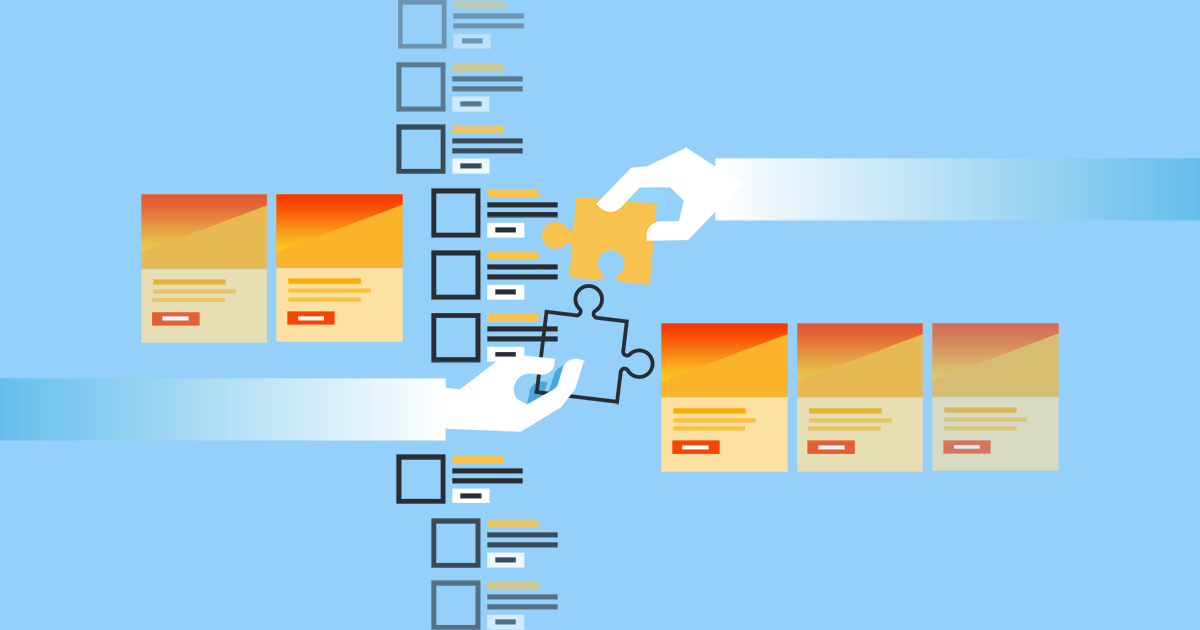

What our users say about SobiPro