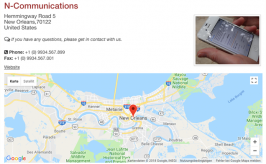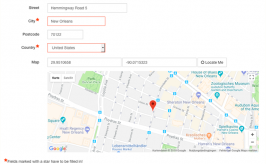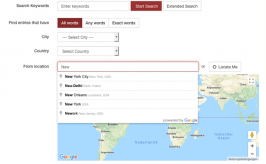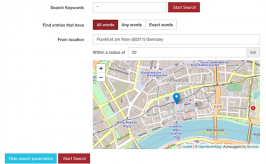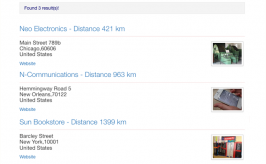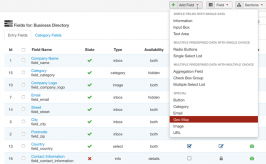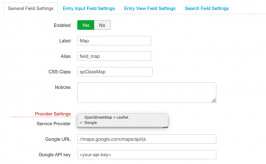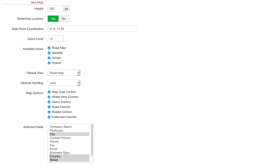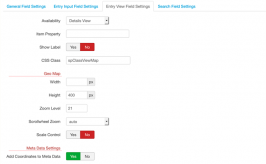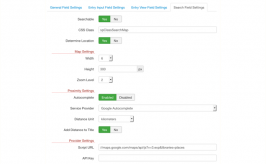Information Center
In the Information Center you will find everything you need to know about SobiPro and its applications!
It is also the place to download SobiPro, its applications and language packages.
Applications
Enhance your directories!
Get additional functionality for SobiPro with our applications.
Templates
Design your directories!
Check out the different SobiPro templates we have created for you.
Languages
Let your directories speak your language!
SobiPro is translated into more than 30 languages.

SobiPro 2.6.4 is available!
As an active customer download the full version of SobiPro from the description page or download the trial version of SobiPro free of charge.
SP-GeoMap Field

The SobiPro SP-GeoMap Field extends the types of possible fields for SobiPro with a field type for showing the location of an entry on a geographical map. While editing an entry, it creates coordinates based on the geo-location of the current IP address of the author, or of the entered address. Thereupon the entry will get a map with a marker on its location in the details view.
Besides the normal radius search, the field gives you also the possibility to do a proximity search to find entries within the proximity to a given location. The proximity search is a RADIUS SEARCH without the LIMITATION to a radius. With this improved usability the selection of an entry can be done immediately without changing the radius and perform a re-search if the results don't fit the idea.
Key Features:
- Geographical map for each entry to show its location on a map
- Map sizes and zoom level adjustable
- Google Maps and Leaflet/OpenStreetMap providers available
- Zoom and scale controls available
- Satellite, roadmap, hybrid and terrain views for Google Maps available
- Map Type, Street View, Rotate and Fullscreen controls available for Google Maps
- Geo location based on a given address while adding an entry
- Alternatively IP based browser geo location while adding an entry
- Radius search for entries within distance of a given address or of the current position
- Proximity search for entries within distance of a given address or of the current position
- Proximity search has no LIMITATION to a radius; no need to change the radius and perform a re-search if the results don't fit the idea
- Several providers for geo location in search view available
- Auto-complete of addresses for geo location in search view available
- Distances shown in search results either in miles or in kilometres
- Google API key support
- SSL support
- Responsive with gestures on mobile devices
Available languages (some languages are only partially translated):





























Attention!
As of mid-August 2023, Google has changed its API, and now expects ECMAScript 2020 compatibility. Legacy scripts, like the script for the SP-GeoMap Field and SP-GeoMap Module for SobiPro 1, are not ECMAScript 2020 compliant. Additionally, the Google Maps API script can no longer be loaded multiple times, which happens when different extensions add their own Google Maps API URL and key. SobiPro field and module test whether a script has already been added by SobiPro. But as different API Urls are available (maps.google.com and maps.googleapis.com) this test may fail.
The geomap fields and module for SobiPro 2 are ECMAScript 2020 compatible!
However, changing the script URL to //maps.googleapis.com/maps/api/js or to //maps.googleapis.com/maps/api/js?libraries=places is recommended. Please do not enter a version number here.
What you need to do for SobiPro 1:
- In the GeoMap Field configuration, set 'Google URL' to //maps.googleapis.com/maps/api/js?v=3.53. If you are using the GeoMap Field with Proximity Search via Google, change the URL to //maps.googleapis.com/maps/api/js?v=3.53&libraries=places.
- If you are using the GeoMap Field with Proximity Search via Google, change 'Script URL' to //maps.googleapis.com/maps/api/js?v=3.53&libraries=places
- If you are using also the SP-GeoMap Module, update it to version 2.6.1 which we have released 25 August 2023
- In the map module's configuration, change the 'Provider API URL' to //maps.googleapis.com/maps/api/js?v=3.53. If you are using the GeoMap Field with Proximity Search via Google, change the URL to //maps.googleapis.com/maps/api/js?v=3.53&libraries=places
With these changes, SobiPro's Google Maps will work until May 2024. By then, you must have updated your SobiPro installation to SobiPro 2 or switch the map to Leaflet.
SSP-GeoMap Field Installation
SInstallation of SP-GeoMap Field via Repository
SUpdate of the SP-GeoMap Field
SSP-GeoMap Field Configuration
SSP-GeoMap Field Nodes (Views)
SSP-GeoMap Field Nodes (Search Form)
SSP-GeoMap Field Nodes (Entry Form)
SEntering Coordinates in the Form
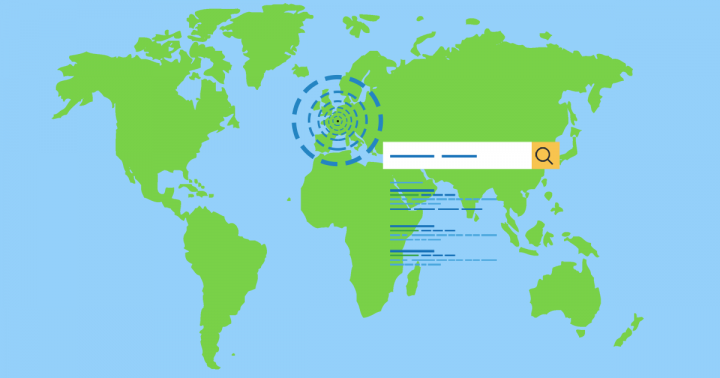
This is the full version of the SP-GeoMap Field.
It provides an entry with geographic coordinates via the entry form, adds a map to the details view of an entry and provides a proximity or radius search in the search view.
Attention!
As of mid-August 2023, Google has changed its API, and now expects ECMAScript 2020 compatibility. Legacy scripts like this field are not ECMAScript 2020 compliant. Additionally, the Google Maps API script can no longer be loaded multiple times, which happens when different extensions add their own Google Maps API URL and key. SobiPro field and module test whether a script has already been added by SobiPro. But as different API Urls are available (maps.google.com and maps.googleapis.com) this test may fail.
What you need to do:
- In the GeoMap Field configuration, set 'Google URL' to //maps.googleapis.com/maps/api/js?v=3.53. If you are using the GeoMap Field with Proximity Search via Google, change the URL to //maps.googleapis.com/maps/api/js?v=3.53&libraries=places.
- If you are using the GeoMap Field with Proximity Search via Google, change 'Script URL' to //maps.googleapis.com/maps/api/js?v=3.53&libraries=places
- If you are using also the SP-GeoMap Module, update it to version 2.6.1 which we have released 25 August 2023
- In the map module's configuration, change the 'Provider API URL' to //maps.googleapis.com/maps/api/js?v=3.53. If you are using the GeoMap Field with Proximity Search via Google, change the URL to //maps.googleapis.com/maps/api/js?v=3.53&libraries=places
With these changes, SobiPro's Google Maps panel and module will work until May 2024. By then, you must have updated your SobiPro installation to SobiPro 2 or switch the map to Leaflet.
Recent version: 98
All versions from site: 2985
All versions from repository: 10008
Total Downloads: 12993
3.8 (04 February 2021)
(+) Distances below a certain value will be shown as float(+) Set as a search filter field
(!) Alter table #__sobipro_search -> geoResults to use FULLTEXT
(!) Back-end entry/category fields edit form now uses Bootsrap grid system with widths set in the field
(!) Leaflet version updated to v1.7.1
(!) Komoot api url changed to https://photon.komoot.io/api/
(#) PHP 7.2 compatibility
(#) Reset previous geographical search results if the search returns no results
3.7 (30 January 2020)
(+) Sorting of search results by distance selectable for ordering list(+) Limitation of proximity search to a given radius
(!) CSS file minified
(!) Address fields will be given to geocoder ordered by position
(!) Possibility to refresh the maps in the different views
(#) Compressed JS files use also secure protocol
(#) Missing blank in generated field code caused the new (and wrongly working) Tidy (PHP 7.3+) to remove map code
(#) Clean the geo results request in the database if no request is made for it
(#) Overwriting the field's name for the search view does not longer work
3.6 (17 October 2018)
(+) Possibility to use OpenStreetMap + Leaflet as map provider in view and entry form(+) Possibility to use OpenStreetMap + Leaflet + Photon as map provider in search
(+) Hybrid and Terrain views added (Google Maps)
(+) Rotate and fullscreen controls added
(+) Gesture Handling implemented (for gestures on mobile devices and scroll control on desktops; Google Maps)
(+) Possibility to switch off all controls (Google Maps)
(!) Free value input for zoom level fields
(#) Google Autocomplete service use API key of Google service (Issue #5)
(#) PHP 7.2 compatibility (Issue #6)
3.5 (10 July 2018)
(+) Warning if site has no HTTPS protocol but determine location is used(+) Warning if no address fields are set to localise the address on the map from fields data
(+) Determine location can be switched off on search page (for sites without SSL)
(+) Category fields compatible
(+) Configuration field for Google API key added
(-) Suffix removed
(-) MapQuest API key removed; please get your own API key from MapQuest
(-) Google API parameter 'signed_in' removed as marked as deprecated
(!) Database collation for new installations changed to utf8mb4_unicode_ci
(!) Database character set for new installations changed to utf8mb4
(!) Database engine for new installations changed to InnoDB
(#) Notices in entry form for guests
(#) General CSS class (spClassMap) missing in details view
(#) Responsive layout fixed
(#) Notices in search results if no results or no location given
3.4 (8 November 2017)
(+) Auto-generate placeholder for alias field (nid)(!) Field version info moved to 'General Field Settings'
(!) Adaption to SobiPro 1.4 back-end layout
(-) Google map options 'Pan Control' and 'Overview Map Control' removed as no longer available
(-) Google API parameter 'sensor' removed
(#) CSS added, otherwise some Google map options are not shown
(#) MapQuest map too small in search
(#) MapQuest map overwrites field below if several proposed locations are shown
(#) Script URL for Google search wrong
(#) Provider 'Google Autocomplete' and setting 'Autocomplete' disabled shows non-functioning search button
(#) Ajax loading progress bar not loaded on new SobiPro sites, changed to default spinner
(#) API key for 'Google' is reverted to API key for 'Google Autocomplete' (Issue #1)
(#) If the entry owner may see (own) unapproved entries, the map was not shown (Issue #2)
(#) Auto approval state (copy flag) corrected
3.3 (10 December 2015)
(+) Additional CSS class node attributes in add/edit form (css-edit), details view (css-view) and search form (css-search)(+) Different default class selectors
(+) Possibility to switch the field label off in entry form
(+) Adjustable search field width (span, col)
(+) Implementation of Bootstrap 3 HTML output in search form
(+) CSS style sheet
(+) Catalan, Indonesian and Latvian Languages added (thanks to our translation teams)
(!) No fixed heights by default
(!) Field width settings changed from px to Bootstrap classes (span, col)
(!) Protocol of site is used automatically for Google URLs
(!) Resizing script in search removed
(#) HTML validation error if no map width given
(#) Google autocomplete script doesn't work anymore
(#) Wrong proximity search sorting (Issue #1473)
3.2 (15 May 2015)
(+) Added Google 'Autocomplete' as search provider(+) Portuguese-Brazilian and Romanian languages added, Chinese updated (thanks to our translation teams)
(#) Limiting number of results according to the search.result_limit setting
(#) Not possible to change the script location for the search function
3.1 (13 August 2014)
(!) Czech, Danish, Farsi, Finnish, Croatian and Italian languages updated (thanks to our translation teams)(#) Empty search returns all entries with distance relative to position 0,0 (Issue #1286)
(#) SP-GeoMap Field on empty search returns all entries (Issue #1279)
(#) Proximity search returns all results when the previous search returned only one entry (Issue #1275)
(#) "this.Opt.Fields is null" bug (Issue #1263)
(#) Field is searching via general search string in the baseData table
3.0 (12 May 2014)
(+) Proximity Search2.0 (12 May 2014)
(+) Coordinates to the data attributes(+) Arabic, Bulgarian, Chinese, Czech, Danish, Greek, Spanish, Finnish, French, Farsi, Dutch, Croatian, Hungarian, Italian, Japanese, Russian, Slovak, Thai, Turkish and Vietnamese languages added (thanks to our translation teams); (some languages are translated only partially)
(+) Possibility to choose unit of the map dimensions
(+) Full compatibility with SobiPro 1.1
(+) Map is now fully responsive
(!) No geo location by default; added a button to locate user
(!) Rewrote of JavaScript files; extended jQuery; no initialising code, switched to listener instead
(!) Splitting JavaScript functions to details view and edit view separately
(#) Coordinates cannot longer be edited manually (Issue #639)
(#) Set as required corrected (Issue #1111)
(#) Conflict with Entries Module solved (Issue #1080)
(#) Empty coordinates fields are not longer stored as 0 (Issue #599)
1.0 (13 October 2011)
(+) Swedish Language (thanks to our Swedish translation team )(+) Possibility to add coordinates to meta data
(#) Fixed several JavaScript errors to make it usable with JavaScript compression
(#) Initial disable works now if the field is a non-free one
0.9.3 (11 April 2011) - first public release
Recent version: 17
All versions from site: 152
All versions from repository: 514
Total Downloads: 666
4.1.7 Build 0 (30 May 2024)
(+) Danish language added(!) Copy to Storage button in red now as it overwrites files
(!) PHP 8 compatibility
(#) Leaflet map zoom control background color fixed
(#) JavaScript error if a field of the new field configuration is missing
4.1.6 Build 3 (5 September 2023)
(-) MapQuest code removed(!) Only one Google Map URL and API key are used; other removed
(!) Leaflet version updated to v1.9.4
(!) Default Google Maps URL set to //maps.googleapis.com/maps/api/js
(!) Checks is the script URL is already loaded (by another geoMap field)
(#) Street field is not correctly set in old multiselect list
(#) Geocoding does not work with old multiselect list
(#) New fields used old multiselect list instead of single fields
4.1.5 Build 0 (18 August 2023)
(#) SSID was not correctly retrieved from the cookie, resulting in the distance not being displayed(#) No possibility to switch off title distance (for longer distances only)
(#) Error if all view options are switched off
(#) Map was not shown if the view types are in uppercase letters
4.1.4 Build 0 (02 May 2023)
(+) Ordering of fields for geolocation added in SobiPro's configuration file as map.order(!) Default ordering adapted (again) to Nominatim's API
(!) Title bar in Fields Manager improved
(#) Confirm message, when coordinates were changed, was missing
4.1.3 Build 1 (20 February 2023)
(!) If no address fields were selected in the multiselect list, single select lists are used instead (better geocoding possible)(!) Leaflet version updated to v1.9.3
(#JavaScriptpt error in fields manager if used as category field
(#) Geocoding in entry form for OpenStreetMap didn't work correctly
(#) JS error in search results when no marker defined for an entry
4.1.2 Build 0 (05 December 2022)
(#) Coordinates are not saved in the geomap table4.1.1 Build 0 (22 November 2022)
(!) Removal of jquery-base64.js dependency(#) Due to correction in SobiPro, the trigger 'OnSaveSearch' does no longer get registered -> corrected
4.1 Build 2 (02 November 2022
(!) Leaflet version updated to v1.9.2(#) Width of map in details view could not be set
(#) Map container wrongly closed in search
(#) JavaScript error in certain cases
(#) PHP 8.1 compatibility changes
(#) Placeholder fields not suitable for that type of field; removed
(#) Saving of new fields does not save all parameters
4.0 Build 6 (18 May 2022)
(!) Style file type changed(!) Cleaned params attributes list
(!) Uncompressed JavaScript files are no longer copied to the server
(!) Bootstrap version now evaluated from core
(#) Missing trigger for Bootstrap 2
4.0 Beta Build 4 (29 March 2022)
(+) Backend layout rewritten to use Bootstrap 5 and Font Awesome 5(+) Translatable content is marked with a globe in fields manager (multilingual mode only)
(+) Usage of legend element for administrator templates
(+) Frontend styles file (.linc) can be copied to template from field manager
(+) Compatibility message for application styles on non-default7 based SobiPro templates
(-) mapQuest geocoder removed
(#) Zero coordinates cannot be saved
(#) Deleting data from database if coordinates are cleared (immediately without respect to approval)
3.8 (04 February 2021)
(+) Distances below a certain value will be shown as float(+) Set as a search filter field
(!) Alter table #__sobipro_search -> geoResults to use FULLTEXT
(!) Back-end entry/category fields edit form now uses Bootsrap grid system with widths set in the field
(!) Leaflet version updated to v1.7.1
(!) Komoot api url changed to https://photon.komoot.io/api/
(#) PHP 7.2 compatibility
(#) Reset previous geographical search results if the search returns no results
3.7 (30 January 2020)
(+) Sorting of search results by distance selectable for ordering list(+) Limitation of proximity search to a given radius
(!) CSS file minified
(!) Address fields will be given to geocoder ordered by position
(!) Possibility to refresh the maps in the different views
(#) Compressed JS files use also secure protocol
(#) Missing blank in generated field code caused the new (and wrongly working) Tidy (PHP 7.3+) to remove map code
(#) Clean the geo results request in the database if no request is made for it
(#) Overwriting the field's name for the search view does not longer work
3.6 (17 October 2018)
(+) Possibility to use OpenStreetMap + Leaflet as map provider in view and entry form(+) Possibility to use OpenStreetMap + Leaflet + Photon as map provider in search
(+) Hybrid and Terrain views added (Google Maps)
(+) Rotate and fullscreen controls added
(+) Gesture Handling implemented (for gestures on mobile devices and scroll control on desktops; Google Maps)
(+) Possibility to switch off all controls (Google Maps)
(!) Free value input for zoom level fields
(#) Google Autocomplete service use API key of Google service (Issue #5)
(#) PHP 7.2 compatibility (Issue #6)
3.5 (10 July 2018)
(+) Warning if site has no HTTPS protocol but determine location is used(+) Warning if no address fields are set to localise the address on the map from fields data
(+) Determine location can be switched off on search page (for sites without SSL)
(+) Category fields compatible
(+) Configuration field for Google API key added
(-) Suffix removed
(-) MapQuest API key removed; please get your own API key from MapQuest
(-) Google API parameter 'signed_in' removed as marked as deprecated
(!) Database collation for new installations changed to utf8mb4_unicode_ci
(!) Database character set for new installations changed to utf8mb4
(!) Database engine for new installations changed to InnoDB
(#) Notices in entry form for guests
(#) General CSS class (spClassMap) missing in details view
(#) Responsive layout fixed
(#) Notices in search results if no results or no location given
3.4 (8 November 2017)
(+) Auto-generate placeholder for alias field (nid)(!) Field version info moved to 'General Field Settings'
(!) Adaption to SobiPro 1.4 back-end layout
(-) Google map options 'Pan Control' and 'Overview Map Control' removed as no longer available
(-) Google API parameter 'sensor' removed
(#) CSS added, otherwise some Google map options are not shown
(#) MapQuest map too small in search
(#) MapQuest map overwrites field below if several proposed locations are shown
(#) Script URL for Google search wrong
(#) Provider 'Google Autocomplete' and setting 'Autocomplete' disabled shows non-functioning search button
(#) Ajax loading progress bar not loaded on new SobiPro sites, changed to default spinner
(#) API key for 'Google' is reverted to API key for 'Google Autocomplete' (Issue #1)
(#) If the entry owner may see (own) unapproved entries, the map was not shown (Issue #2)
(#) Auto approval state (copy flag) corrected
3.3 (10 December 2015)
(+) Additional CSS class node attributes in add/edit form (css-edit), details view (css-view) and search form (css-search)(+) Different default class selectors
(+) Possibility to switch the field label off in entry form
(+) Adjustable search field width (span, col)
(+) Implementation of Bootstrap 3 HTML output in search form
(+) CSS style sheet
(+) Catalan, Indonesian and Latvian Languages added (thanks to our translation teams)
(!) No fixed heights by default
(!) Field width settings changed from px to Bootstrap classes (span, col)
(!) Protocol of site is used automatically for Google URLs
(!) Resizing script in search removed
(#) HTML validation error if no map width given
(#) Google autocomplete script doesn't work anymore
(#) Wrong proximity search sorting (Issue #1473)
3.2 (15 May 2015)
(+) Added Google 'Autocomplete' as search provider(+) Portuguese-Brazilian and Romanian languages added, Chinese updated (thanks to our translation teams)
(#) Limiting number of results according to the search.result_limit setting
(#) Not possible to change the script location for the search function
3.1 (13 August 2014)
(!) Czech, Danish, Farsi, Finnish, Croatian and Italian languages updated (thanks to our translation teams)(#) Empty search returns all entries with distance relative to position 0,0 (Issue #1286)
(#) SP-GeoMap Field on empty search returns all entries (Issue #1279)
(#) Proximity search returns all results when the previous search returned only one entry (Issue #1275)
(#) "this.Opt.Fields is null" bug (Issue #1263)
(#) Field is searching via general search string in the baseData table
3.0 (12 May 2014)
(+) Proximity Search2.0 (12 May 2014)
(+) Coordinates to the data attributes(+) Arabic, Bulgarian, Chinese, Czech, Danish, Greek, Spanish, Finnish, French, Farsi, Dutch, Croatian, Hungarian, Italian, Japanese, Russian, Slovak, Thai, Turkish and Vietnamese languages added (thanks to our translation teams); (some languages are translated only partially)
(+) Possibility to choose unit of the map dimensions
(+) Full compatibility with SobiPro 1.1
(+) Map is now fully responsive
(!) No geo location by default; added a button to locate user
(!) Rewrote of JavaScript files; extended jQuery; no initialising code, switched to listener instead
(!) Splitting JavaScript functions to details view and edit view separately
(#) Coordinates cannot longer be edited manually (Issue #639)
(#) Set as required corrected (Issue #1111)
(#) Conflict with Entries Module solved (Issue #1080)
(#) Empty coordinates fields are not longer stored as 0 (Issue #599)
1.0 (13 October 2011)
(+) Swedish Language (thanks to our Swedish translation team )(+) Possibility to add coordinates to meta data
(#) Fixed several JavaScript errors to make it usable with JavaScript compression
(#) Initial disable works now if the field is a non-free one
0.9.3 (11 April 2011) - first public release
freeSDocument available for free or for subscribers. You have access.
SDocument available for subscribers only. You do not have access.
Copyright (C) 2006-2025 Sigsiu.NET GmbH (https://www.sigsiu.net). All rights reserved.
This documentation and all images therein are copyrighted and protected by law. You may not publish, distribute or sell them, or parts of it, without explicit written permission of Sigsiu.NET GmbH.