
Information Center
In the Information Center you will find everything you need to know about SobiPro and its applications!
It is also the place to download SobiPro, its applications and language packages.
Applications
Enhance your directories!
Get additional functionality for SobiPro with our applications.
Templates
Design your directories!
Check out the different SobiPro templates we have created for you.
Languages
Let your directories speak your language!
SobiPro is translated into more than 30 languages.

SobiPro 2.6.5 is available!
Users with an active subscription can download the full version of SobiPro from the description page. A trial version is available free of charge.
System Settings
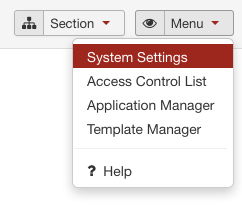
The SobiPro system settings have an effect upon all SobiPro sections (global configuration, input filters, ...) and allow to perform a system check and let you control system-wide problems.
The global configuration contain all settings which are valid throughout the whole SobiPro component (section independent), in contrary to the general configuration which is available for each section you create. Also the input filter definitions are available in the system settings as they are valid for all sections.
Perform a system check, to check if your server meets the requirements for SobiPro. This check is also executed if you install or update SobiPro. In the error log section, all errors which may have been occurred are logged and can be managed.
SGlobal Configuration
SInput Filters
SSobiPro's System Check
SSobiPro's Error Log
SUse SobiPro's Debug Options
SDownload the SobiPro error log file
SDownload the SobiPro system check file
freeSDocument available for free or for subscribers. You have access.
SDocument available for subscribers only. You do not have access.
Copyright (C) 2006-2025 Sigsiu.NET GmbH (https://www.sigsiu.net). All rights reserved.
This documentation and all images therein are copyrighted and protected by law. You may not publish, distribute or sell them, or parts of it, without explicit written permission of Sigsiu.NET GmbH.

