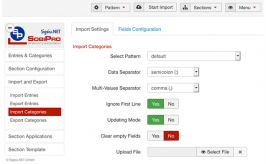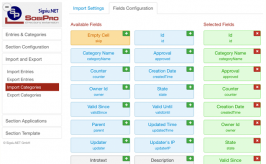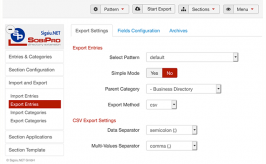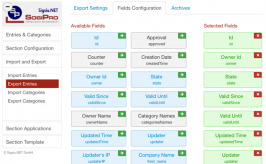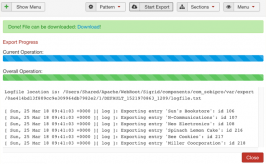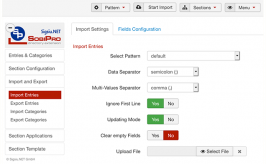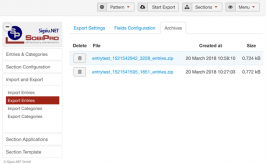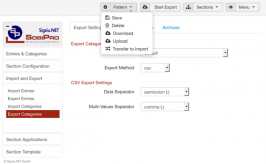Information Center
In the Information Center you will find everything you need to know about SobiPro and its applications!
It is also the place to download SobiPro, its applications and language packages.
Applications
Enhance your directories!
Get additional functionality for SobiPro with our applications.
Templates
Design your directories!
Check out the different SobiPro templates we have created for you.
Languages
Let your directories speak your language!
SobiPro is translated into more than 30 languages.

SobiPro 2.6.4 is available!
As an active customer download the full version of SobiPro from the description page or download the trial version of SobiPro free of charge.
Import/Export Application

The SobiPro Import/Export application enables to import entries and categories to a SobiPro section from a CSV File and to export entries and categories from a SobiPro section to a CSV or XML file.
Features:
- Import entries from a CSV file
- Export entries to a CSV or XML file
- Export all entries of a section or only the entries of a category and its subcategories
- Import categories from a CSV file
- Export categories to a CSV or XML file
- Export all categories of a section or only one category and its subcategories
- CLI export of entries
- CLI import of entries
- History logging for entries' import
- Simply mode (human readable) or structured (re-import) field data export
- Import of empty values possible to delete field's content
- Flexible field assignment; no fix data structure required
- Data separator signs adjustable
- Different import and export patterns storable
- Import and export patterns can be exported, imported and transferred
- Updating Mode to update existing entries
- Older exports are stored in archives
- Adapters available for most of SobiPro fields
Available languages (some languages are only partially translated):




























SImport/Export Application Installation
SInstallation of Import/Export Application via Repository
freeUpdate a SobiPro application
SActivation of Import/Export Application
freeAdapters for Import/Export Application
SStructure references for Import/Export Application
SExport Entries with Import/Export Application
SImport Entries with Import/Export Application
SExport Categories with Import/Export Application
SImport Categories with Import/Export Application
SCommand Line Interface (CLI) of Import/Export Application

- XML Import
- Multi-language support
Recent version: 153
All versions from site: 7008
All versions from repository: 7835
Total Downloads: 14843
3.0 (24 June 2020)
(+) History logging for entries(+) Simple mode added for calendar field, image field, gallery field, url field, email field, download field, profile field
(+) Export only of entries and categories which belong to a selected category and its children
(+) Possibility to import empty values to clear fields
(!) Errors shown in red colour and warnings in orange colour
(!) If a given id is not numerical the row will be skipped (potentially a header line)
(!) Calendar field export data simplified (removal of unnecessary data)
(!) Image and gallery field export data simplified (removal of unnecessary data)
(!) Image and gallery fields use alias for image folder name in export archive
(#) DOMDocument::load may be called statically, but will issue an E_STRICT error (PHP 7.3)
(#) PHP 7.2 incompatibility warnings
(#) Problem when importing images/gallery when creating placeholder for primary category
(#) Global Configuration, ACL and Extensions back-end menus not protected by ACL settings
(#) Multi-values separator pipe and semicolon don't work for import (Issue #19)
(#) Arabic language file name corrected
(#) Fields not suitable for import/export are shown in the Available Fields list
2.4 (25 June 2019)
(+) Gallery field adapters added(!) Language files updated
(#) Entries are always imported to temporary folder because no data found (Issue #17)
(#) Gallery field import fails with 'Call to undefined method SPImexEntry::getPrimary()'
2.3 (30 April 2018)
(+) Mobile ready(+) Possibility to import/export category icon, introtext, description and their parameters
(+) Possibility to skip fields while importing category data
(+) Error message if no fields selected in the configuration
(+) Owner name can be exported in category export
(+) Export and import for category fields added
(+) Adapter for Button field
(+) Select list field adapter extended to support dependency
(+) Adapter for Profile field
(+) Not im-/exportable fields not shown in lists (needs SobiPro 1.4.6+)
(+) Adapter for Gallery field (needs SobiPro 1.4.6+ and Gallery field 1.1+)
(+) Category export to XML file implemented
(+) Category export and import via CLI implemented
(+) CLI parameter help=1 shows possible arguments
(!) Left column more wide
(!) Adaption to SobiPro 1.4 back-end layout (plus new color scheme)
(!) Changed ssid column to size of 100 because of issue with utf8mb4 collation
(!) Limited set of separators (comma,semicolon,pipe) to avoid 'data trash'
(!) Usage of Sobi Framework
(!) Default pattern will be saved as 'defaultcopy'
(!) Conditional requirement for /cms/version/version.php (cron jobs no longer worked with new Joomla)
(!) Usage of new image library (needs SobiPro 1.4.6+)
(!) Database collation for new installations changed to utf8mb4_unicode_ci
(!) Database character set for new installations changed to utf8mb4
(!) Database engine for new installations changed to InnoDB
(#) Duplications of categories while importing
(#) Workaround for Joomla 3.7 sessions issue in CLI script
(#) Saving XML file on server didn't work (export as xml file)
(#) Moving selected fields outside the list is possible (Issue #4)
(#) Non importable fields from transfer pattern export to import are removed without adding skip cell
(#) Export method wasn't stored in the pattern
(#) Category names not saved in XML file if they contain ampersand
(#) Category fields appear in entries import/export list (Issue #5)
(#) Missing settings for categoryFont and cateroryFontClass added (Issue #10)
(#) Categories aren't imported to correct parent item (Issue #1)
(#) If not set to be resized, large image was not created
(#) Thumbnail was generated nevertheless if it should
(#) If set, original image will now be deleted
(#) If set, image will now be cropped
(#) If available, Exif data will now be read
(#) Import of simple date data (calendar field) as exported fixed (Issue #13)
(#) Remove spaces from email import data
(#) Simple import from CSV files when importing via CLI works now
(#) Entries are imported to a category within an other section (Issue #16)
2.2 (7 April 2016)
(#) Wrong installation path for models (Issue #1556)(#) Import of more than 100 categories at once not possible (Issue #1444)
(#) Import of published but not approved entries are visible at front-end (Issue #1471)
(!) Removed 'categories' from fields list; it should be handled via the category field
(!) Fits to Joomla! 3.5 in CLI script
2.1 (21 January 2016)
(+) Catalan, Indonesian, Italian, Latvian, Dutch and Portuguese-Brazilian languages added (thanks to our translation teams; some languages are translated only partially)(#) Imex does not work with SobiPro 1.2.1 (Issue #1546)
(#) Transfer pattern to export view wrongly labelled (Issue #1458)
2.0 (28 January 2015)
(+) Full compatibility with SobiPro 1.1(+) Adapter added for Calendar Field
(+) Adapter added for Download Field
(+) Adapter added for Aggregation Field
(+) Adapter added for Category Field
(+) Creating of archives of previous done exports
(+) Arabic, Czech, Chinese, Greek, Spanish, Finnish, French, Hebrew, Croatian, Hungarian, Japanese, Persian, Russian, Slovak, Thai, Turkish and Vietnamese languages added (thanks to our translation teams; some languages are translated only partially)
(+) Category Import and Export added
(+) CLI export of entries implemented
(+) CLI import of entries implemented
(+) Possibility to export, import and transfer settings (pattern)
(#) Owners set to '0' aren't imported correctly in non-update mode. (Issue #1374)
(#) CreatedTime cannot be imported in Non-Updating mode (Issue #1301)
(#) Issues with IE and Safari (Issue #705)
(#) ImEx doesn't include updatedTime data (Issue #703)
0.6 (26 April 2012)
(+) Swedish and Polish language added (thanks to our translation teams)(!) Moved log to a file instead of DB session
(!) Forcing exit in JSON response; some Joomla! plugins do not respect the raw format
(!) Added few catch points to continue operation if an error occurred
(!) Checking if an entry exists while import in update mode
(!) Checking if entry is in the right section while import in update mode
(!) Checking if a category is in the right section while import
(#) GeoMap adapter missing section id
(#) Alias not being created on import for new entries
(#) Fields data not imported if contain a zero
(#) Base fields data are not imported in update mode
0.5 - first release (1 March 2012)
Only field types can be imported and exported for which an adapter is available!
Recent version: 17
All versions from site: 91
All versions from repository: 79
Total Downloads: 170
4.1 Build 0 (02 May 2024)
(+) Possibility to switch off visual log messages(+) Possibility to download/show the content of the log messages file
(+) Configuration keys 'imex.import_sleep_time' (default 0) and imex.import_time_limit' (default 5.0) to control import delay times
(+) Table #__sobipro_imex will be truncated at the beginning of very import/export
(+) Warning message not to leave the page
(-) Though no CRON Job available, Beta state removed
(!) Log messages are shown/stored in reverse order
(#) Transparency set to false if it is not set
4.0 Beta Build 5 (27 February 2024)
(!) Imported images from the import folder are not deleted(!) Upload folder renamed to import folder
(#) The original image was not deleted when the image shall be cropped
(#) Resizing of icon image improved
4.0 Beta Build 4 (22 January 2024; not publicly released)
(+) Possibility to have an upload folder on the server for entry images(!) Languages updated
(#) Name field could not be skipped
(#) Importing a single image was not possible
4.0 Beta Build 3 (15 September 2023)
(!) Using category tree cache vars for backend(!) Loading categories tree does no longer read from/write to the categories tree file
(!) Unpublished entries can also be used as parent category for export
(#) Removed tags from plain text in email and url field (url, label) and image field (alt tag)
(#) Removed tags from plain text in aggregation field (tags) and gallery field (description, title)
(#) Removed tags from category names
(#) Used raw data instead of data for textarea
(#) URL and Email fields are not checked by filter
(#) Email field is not checked for encryption
(#) Entry name was incorrect if name field nid is not 'field_name'
(#) Row counter corrected
4.0 Beta Build 2 (04 September 2023)
(!) Languages updated(!) Import adapter for textarea and input fields added
(#) Trigger SectionNameAdmMenu used to translate the site menu in back-end
(#) Image field data wrongly stored if no images are imported
(#) HTML tags from textarea fields are stripped out
4.0 Beta Build 1 (27 April 2023)
(!) Adapted to new action logging for applications(!) Action log: deleted categories/entries marked with 'deleted'
(!) Temporary name field data created in non-update mode, if import data does not contain a name field
(#) Action log: link to non-existing categories/entries removed
4.0 Beta Build 0 (04 April 2023)
(+) Backend layout rewritten to use Bootstrap 5 and Font Awesome 5(+) Danish language added
(+) Remembers the last selected settings pattern
(+) Uploaded file can be imported several times
(+) Elimination of jQuery dependency (jQuery free)
(+) Importing profiles from Profile Field creates Joomla users accordingly
(+) Configuration key 'imex.create_new_users' to control user creation
(+) Import and export of category images
(+) Action logging added
(-) CLI import and export disabled for the beta version
(!) Uncompressed javascript file is no longer copied to the server
(!) jQuery based sorting script replaced by html5sortable (from core)
(!) Improvement of import adapter for Aggregation field
(!) Handling of pattern/settings name improved
(!) The exported zip file name contains the nid of the section
(!) All adapters adapted to new field settings
(!) Different pattern/settings files for each task
(!) Overall improvement of import and export
(#) PHP 8.1 compatibility changes
(#) Global extensions back-end menu not protected by ACL settings
(#) Wrong handling for webp images
(#) Category relation map was not correctly created
3.0 (24 June 2020)
(+) History logging for entries(+) Simple mode added for calendar field, image field, gallery field, url field, email field, download field, profile field
(+) Export only of entries and categories which belong to a selected category and its children
(+) Possibility to import empty values to clear fields
(!) Errors shown in red colour and warnings in orange colour
(!) If a given id is not numerical the row will be skipped (potentially a header line)
(!) Calendar field export data simplified (removal of unnecessary data)
(!) Image and gallery field export data simplified (removal of unnecessary data)
(!) Image and gallery fields use alias for image folder name in export archive
(#) DOMDocument::load may be called statically, but will issue an E_STRICT error (PHP 7.3)
(#) PHP 7.2 incompatibility warnings
(#) Problem when importing images/gallery when creating placeholder for primary category
(#) Global Configuration, ACL and Extensions back-end menus not protected by ACL settings
(#) Multi-values separator pipe and semicolon don't work for import (Issue #19)
(#) Arabic language file name corrected
(#) Fields not suitable for import/export are shown in the Available Fields list
2.4 (25 June 2019)
(+) Gallery field adapters added(!) Language files updated
(#) Entries are always imported to temporary folder because no data found (Issue #17)
(#) Gallery field import fails with 'Call to undefined method SPImexEntry::getPrimary()'
2.3 (30 April 2018)
(+) Mobile ready(+) Possibility to import/export category icon, introtext, description and their parameters
(+) Possibility to skip fields while importing category data
(+) Error message if no fields selected in the configuration
(+) Owner name can be exported in category export
(+) Export and import for category fields added
(+) Adapter for Button field
(+) Select list field adapter extended to support dependency
(+) Adapter for Profile field
(+) Not im-/exportable fields not shown in lists (needs SobiPro 1.4.6+)
(+) Adapter for Gallery field (needs SobiPro 1.4.6+ and Gallery field 1.1+)
(+) Category export to XML file implemented
(+) Category export and import via CLI implemented
(+) CLI parameter help=1 shows possible arguments
(!) Left column more wide
(!) Adaption to SobiPro 1.4 back-end layout (plus new color scheme)
(!) Changed ssid column to size of 100 because of issue with utf8mb4 collation
(!) Limited set of separators (comma,semicolon,pipe) to avoid 'data trash'
(!) Usage of Sobi Framework
(!) Default pattern will be saved as 'defaultcopy'
(!) Conditional requirement for /cms/version/version.php (cron jobs no longer worked with new Joomla)
(!) Usage of new image library (needs SobiPro 1.4.6+)
(!) Database collation for new installations changed to utf8mb4_unicode_ci
(!) Database character set for new installations changed to utf8mb4
(!) Database engine for new installations changed to InnoDB
(#) Duplications of categories while importing
(#) Workaround for Joomla 3.7 sessions issue in CLI script
(#) Saving XML file on server didn't work (export as xml file)
(#) Moving selected fields outside the list is possible (Issue #4)
(#) Non importable fields from transfer pattern export to import are removed without adding skip cell
(#) Export method wasn't stored in the pattern
(#) Category names not saved in XML file if they contain ampersand
(#) Category fields appear in entries import/export list (Issue #5)
(#) Missing settings for categoryFont and cateroryFontClass added (Issue #10)
(#) Categories aren't imported to correct parent item (Issue #1)
(#) If not set to be resized, large image was not created
(#) Thumbnail was generated nevertheless if it should
(#) If set, original image will now be deleted
(#) If set, image will now be cropped
(#) If available, Exif data will now be read
(#) Import of simple date data (calendar field) as exported fixed (Issue #13)
(#) Remove spaces from email import data
(#) Simple import from CSV files when importing via CLI works now
(#) Entries are imported to a category within an other section (Issue #16)
2.2 (7 April 2016)
(#) Wrong installation path for models (Issue #1556)(#) Import of more than 100 categories at once not possible (Issue #1444)
(#) Import of published but not approved entries are visible at front-end (Issue #1471)
(!) Removed 'categories' from fields list; it should be handled via the category field
(!) Fits to Joomla! 3.5 in CLI script
2.1 (21 January 2016)
(+) Catalan, Indonesian, Italian, Latvian, Dutch and Portuguese-Brazilian languages added (thanks to our translation teams; some languages are translated only partially)(#) Imex does not work with SobiPro 1.2.1 (Issue #1546)
(#) Transfer pattern to export view wrongly labelled (Issue #1458)
2.0 (28 January 2015)
(+) Full compatibility with SobiPro 1.1(+) Adapter added for Calendar Field
(+) Adapter added for Download Field
(+) Adapter added for Aggregation Field
(+) Adapter added for Category Field
(+) Creating of archives of previous done exports
(+) Arabic, Czech, Chinese, Greek, Spanish, Finnish, French, Hebrew, Croatian, Hungarian, Japanese, Persian, Russian, Slovak, Thai, Turkish and Vietnamese languages added (thanks to our translation teams; some languages are translated only partially)
(+) Category Import and Export added
(+) CLI export of entries implemented
(+) CLI import of entries implemented
(+) Possibility to export, import and transfer settings (pattern)
(#) Owners set to '0' aren't imported correctly in non-update mode. (Issue #1374)
(#) CreatedTime cannot be imported in Non-Updating mode (Issue #1301)
(#) Issues with IE and Safari (Issue #705)
(#) ImEx doesn't include updatedTime data (Issue #703)
0.6 (26 April 2012)
(+) Swedish and Polish language added (thanks to our translation teams)(!) Moved log to a file instead of DB session
(!) Forcing exit in JSON response; some Joomla! plugins do not respect the raw format
(!) Added few catch points to continue operation if an error occurred
(!) Checking if an entry exists while import in update mode
(!) Checking if entry is in the right section while import in update mode
(!) Checking if a category is in the right section while import
(#) GeoMap adapter missing section id
(#) Alias not being created on import for new entries
(#) Fields data not imported if contain a zero
(#) Base fields data are not imported in update mode
0.5 - first release (1 March 2012)
Sobi2 Export Plugin
freeSDocument available for free or for subscribers. You have access.
SDocument available for subscribers only. You do not have access.
Copyright (C) 2006-2025 Sigsiu.NET GmbH (https://www.sigsiu.net). All rights reserved.
This documentation and all images therein are copyrighted and protected by law. You may not publish, distribute or sell them, or parts of it, without explicit written permission of Sigsiu.NET GmbH.