To infinity and beyond!
- for everything on any device -
- flexible & powerful -

As an active customer download the full version of SobiPro from the description page or download the trial version of SobiPro free of charge.
SobiPro 2.5 is Joomla 5 compatible.
We are in the process to test our applications if they work with Joomla 5. Tested applications will be available in repository. You can download untested versions that may work on Joomla 5 on our site.
Idioma Español (Spanish Language)

Descarga el paquete de idioma español (es-ES) para SobiPro y los nuevos archivos de idioma para las aplicaciones de SobiPro.
(Download the Spanish language package for SobiPro (es-ES) and the newest language files for SobiPro applications.)
Equipo de idioma español (España) / Spanish Team (Spain)
Active team member: -
Former team members: Isidro Baquero
Language Files for Applications
The applications for SobiPro always include all language files, which were available at the time of the last release of the application. Translations made later can be downloaded separately. Do not use the files available in Transifex as they do not work correctly with Joomla 3.7+.
Download the latest uploaded application language files.
Copy the downloaded language files to your server into the folder language/es-ES/.
Your help is needed
Help localising the official language page by translating the localised texts.
Download the file and send us your translations by email to translation [at] sigsiu.net.
Install the language package in SobiPro Application Manager or via SobiPro Repository!
Do NOT remove the English language files delivered and installed with SobiPro.
Recent version: 301
All versions from site: 12188
All versions from repository: 3046
Total Downloads: 15234
Install the language package in SobiPro Application Manager or via SobiPro Repository.
Do NOT remove the English language files delivered and installed with SobiPro.
Recent version: 11
All versions from site: 11
Total Downloads: 11
Copyright (C) 2006-2024 Sigsiu.NET GmbH (https://www.sigsiu.net). All rights reserved.
This documentation and all images therein are copyrighted and protected by law. You may not publish, distribute or sell them, or parts of it, without explicit written permission of Sigsiu.NET GmbH.

The SP-GeoMap Field
The SobiPro SP-GeoMap Field extends the types of possible fields for SobiPro with a field type for showing the location of an entry on a geographical map. While editing an entry, it creates coordinates based on the geo-location of the current IP address of the author, or of the entered address. Thereupon the entry will get a map with a marker on its location in the details view.
Besides the normal radius search, the field gives you also the possibility to do a proximity search to find entries within the proximity to a given location. The proximity search is a RADIUS SEARCH without the LIMITATION to a radius. With this improved usability the selection of an entry can be done immediately without changing the radius and perform a re-search if the results don't fit the idea.
Key Features:
- Geographical map for each entry to show its location on a map
- Map sizes and zoom level adjustable
- Google Maps and Leaflet/OpenStreetMap providers available
- Zoom and scale controls available
- Satellite, roadmap, hybrid and terrain views for Google Maps available
- Map Type, Street View, Rotate and Fullscreen controls available for Google Maps
- Geo location based on a given address while adding an entry
- Alternatively IP based browser geo location while adding an entry
- Radius search for entries within distance of a given address or of the current position
- Proximity search for entries within distance of a given address or of the current position
- Proximity search has no LIMITATION to a radius; no need to change the radius and perform a re-search if the results don't fit the idea
- Several providers for geo location in search view available
- Auto-complete of addresses for geo location in search view available
- Distances shown in search results either in miles or in kilometres
- Google API key support
- SSL support
- Responsive with gestures on mobile devices
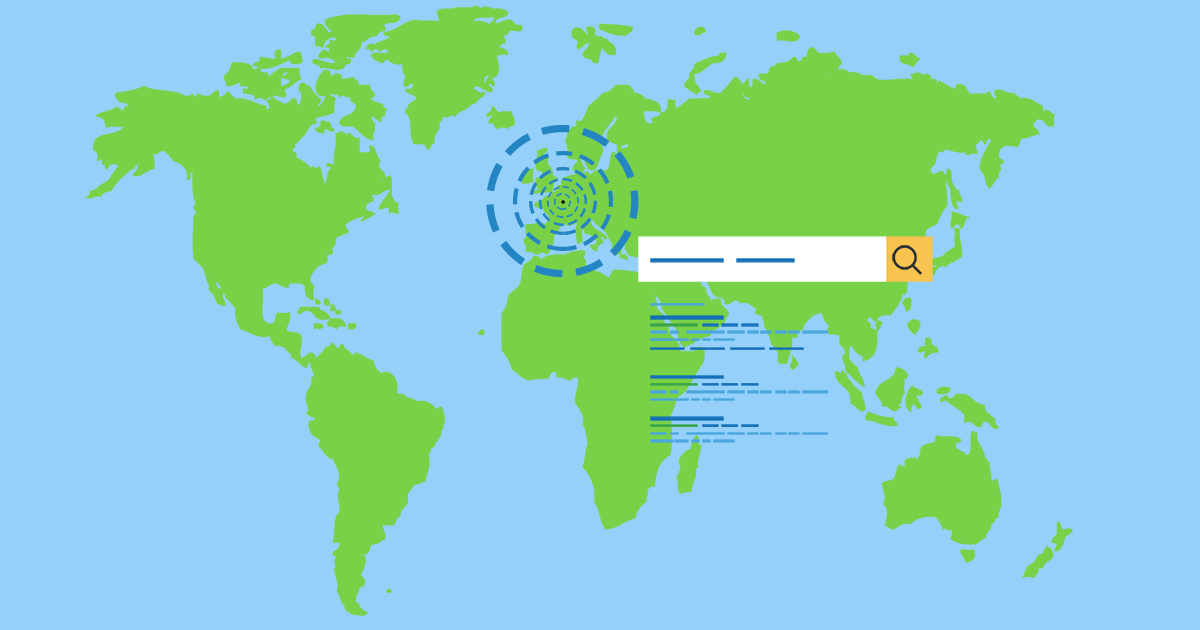

What our users say about SobiPro