
Information Center
In the Information Center you will find everything you need to know about SobiPro and its applications!
It is also the place to download SobiPro, its applications and language packages.
Applications
Enhance your directories!
Get additional functionality for SobiPro with our applications.
Templates
Design your directories!
Check out the different SobiPro templates we have created for you.
Languages
Let your directories speak your language!
SobiPro is translated into more than 30 languages.

SobiPro 2.6.6 is available!
Users with an active subscription can download the full version of SobiPro from the description page. A trial version is available free of charge.
SobiPro's Search
The SobiPro search function is one of the features that makes SobiPro a very powerful tool for site visitors. Almost each field can be configured to show up in the search form. The result of a
search can be refined and filtered using different criteria like the selected category, the address or any other input.
Depending on the field type, you can choose between ...
- single select list
- multiple select list
- checkbox group
- radio buttons
- range search
- general search box
The range search for specific fields allow your visitors to search for numbers. E.g. to search for entries within a particular price range, like between 100 and 200 Euros, or having a particular area.
Use the general search box for a quick list of results for a specific word or phrase. Use the Category filter to restrict the search to specific categories.
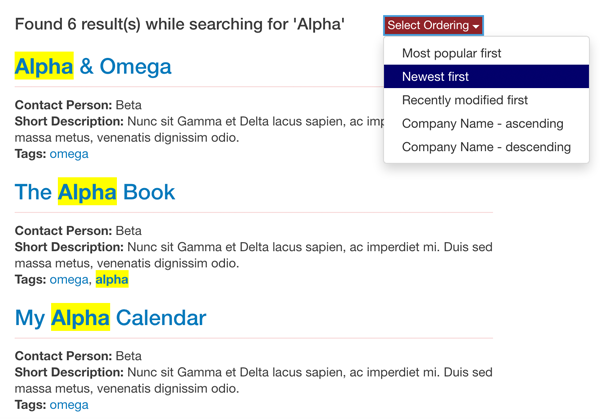
The search results can be ordered from frontend by previously selected orderings. The search keyword can be set to be highlighted in the search results.
Another great feature is the ability to give each field a priority. When searching, this priority is considered and the resulting entries are sorted according to the priority of the field where the search term was found.
SSearch Methods dependent on Field Type
SSearch Priority
SSort order of search results
SPre-defined searches
STroubleshooting itemid=0 and error 403 in search and alpha views
SList all entries in the search
freeSDocument available for free or for subscribers. You have access.
SDocument available for subscribers only. You do not have access.
Copyright (C) 2006-2026 Sigsiu.NET GmbH (https://www.sigsiu.net). All rights reserved.
This documentation and all images therein are copyrighted and protected by law. You may not publish, distribute or sell them, or parts of it, without explicit written permission of Sigsiu.NET GmbH.

